You must have an account and be logged in to view your tickets and knowledge base articles.
Don’t worry, signing up is easy! No account, no prob-llama (you can still submit tickets.)
1. Navigate to the llama help support portal and click Sign up.

2. Enter your Full name, Email, Complete the CAPTCHA and click Register. An account activation email will be sent to you.

3. Click the link in the Activation email (check your Spam/Junk folders).
4. Select a password.
We can also create user accounts for you. Submit a ticket and provide us with a list of names & emails.